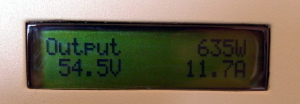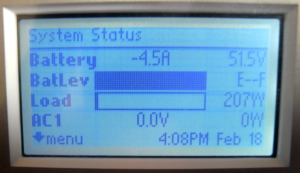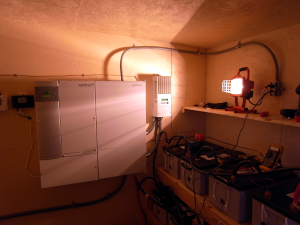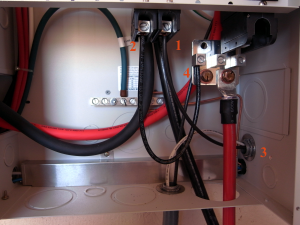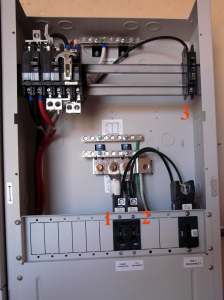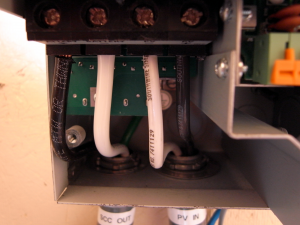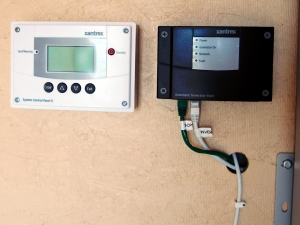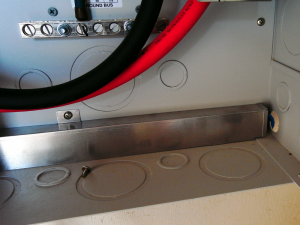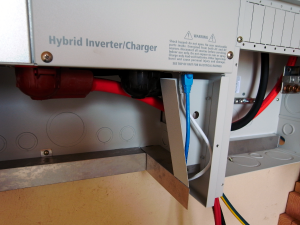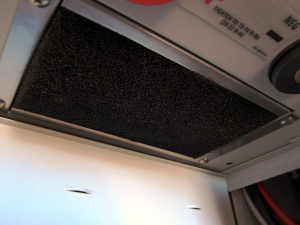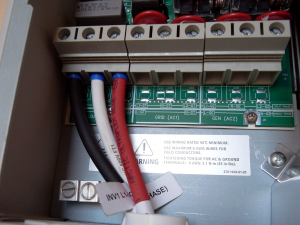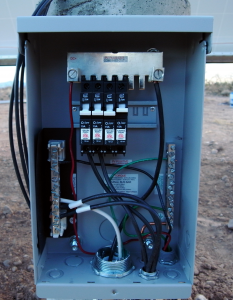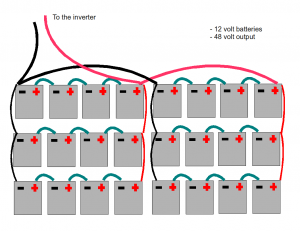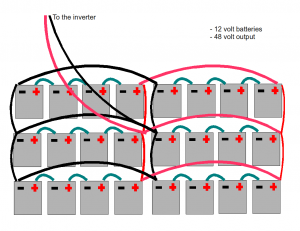We’ve been living full time on solar power for three months now. We’ve never had an outage or any trouble at all–good news.
You can generalize about life on off-grid solar power to some extent, but each situation is different and depends on its own environment and equipment. Common to everyone, I think, is that you use as much power as you can during hours of sunlight, and you conserve the rest of the time. We seem to have planned pretty well and so far there’s not been the slightest reason to think we’ll empty our batteries. I very much doubt we have the three days of battery power I planned on, but I have thoughts about why this is OK.
On sunny days, which is to say about 95% if the time, our batteries are usually fully charged by 10:00 AM to 11:00 AM. For the rest of the day, the solar array is in a stand-by (I’m over simplifying) mode supplying power to the house and keeping the batteries charged until there’s so little sunlight that we’re on batteries until the next day. On cloudy days, it can take until 1:00 or 2:00-ish to fully charge the batteries, and we’re often on battery power before the sun has gone down.
We have never had a day in which the batteries didn’t get fully charged. Note that we have not bought a generator yet. This is especially surprising because it’s been a very rainy year, and there’s been a strong monsoon season. Even on quite cloudy days, I’ve seen 1000 watts or more being produced by our solar array. One starts to think that one could get by without a backup generator.
Either we’ve done really well planning our electrical needs, or we’ve had favorable conditions; I can’t be sure yet.
We have a device from the Xantrex people that lets you monitor the solar equipment from a computer. According to it, we’ve never had less than 65% of battery power available. I am suspicious of this number. Every morning it says 65% remaining. I’ve started watching the battery voltage as perhaps a better guide to how much battery power is remaining. Most mornings it reads in the range of 50.8 to 50.2 volts.
One thing I’ve noticed is the the voltage drops in a decidedly non-linear fashion. It drops quickly from 53 volts (that’s the maximum) to 52 and to 51 volts. After that, it slows down. We often go to bed at say 50.4 volts and find it’s only dropped to 50.3 volts in the morning. This makes it really hard to know how much power we really have in the bank. The manufacturer of our batteries says that 48.4 volts is that halfway point that you’re not supposed to drop below. The Xantrex people say that when they say there’s 50% left, that is the point you’re not supposed to drop below. These two don’t jive. Still working on understanding.
It would be pretty easy to figure things out if I want to just turn off the solar array and watch the power slow run out. I don’t think it’s worth the bother of ending up temporarily out of power – especially since we don’t have a generator to bail us out.
They tell you to plan your system for three days without power. I have ambivalent thoughts regarding this. On the one hand, using this as a guide yielded a pretty good system. On the other hand, it’s misleading. There’s never been a day we did not generate a fair amount of solar power. On the other hand, I think you have to get a generator. If you have to get a generator, then running it once in awhile is probably cheaper than buying enough batteries to last three days.
Do you need a generator? I think that you do if you are living full time in your off the grid home. The main reason is the refrigerator/freezer. I think there’s a fair chance that we will never feel desperate to use a generator. Still, as our neighbors can attest, if your inverter fails you’re in the dark without one. One neighbor has been living on his generator for three or so weeks ow while his inverter is being repaired.
A big concern has become the lightning that is so frequent here — especially during monsoon season. One lightning strike about a quarter a mile away from us took out the inverters of two of our neighbors. It also blew out our cable modem – we were lucky. It seems the phone wires carried the power from the lightning strike to our doorsteps. To combat this, I bought a lightning surge protector for the incoming phone lines. When I installed it, it looked to me like the cable that the phone lines come in on is surrounded with copper. I can’t help but think that the lightning runs along this copper to all the houses in the area and “why isn’t it grounded?” OK, it’s grounded where it comes into our house, but I wish it were grounded further away as well.
All in all, living off the grid for us is no different than on the grid except that if you’re on the grid they tell you to run your appliances at night, and we run ours during the day. Well, there is the fact that our power never goes off. Around here, people living on the grid spend a lot of time cursing the frequent, though usually short, power outages.
[A postscript from karen: From my perspective, there is very little that seems different about living off-grid. That is in large part because of all of Brad’s planning and the purchase of a robust system and a lot of new energy efficient appliances. We really don’t avoid using appliances at night — I am writing this after dark; we use the stove and oven every evening (they are gas but the oven uses some electricity); we watch several hours of TV most evenings (it’s still baseball season, though it’s been a dismal one). The biggest difference to me is that Brad is always fussing with watching the system figures. Oh, one more thing — I don’t feel guilty about standing in front of the refrigerator with the door open since we are using no fossil fuels in doing so. I am looking forward to getting a generator (which we will do soon) but only to have one more level of backup. You can’t have too many backup plans in my book.]